How to fill out the P2-P4i form to modify or cancel an LMNP activity ?
Investing in non-professional furnished rentals (LMNP) sometimes involves administrative adjustments, especially when you add new properties to your business or decide to stop this activity for a particular property. In these cases, the P2-P4i form (Cerfa no. 11996*02) is essential: it allows you to officially declare the modification or cancellation of your furnished rental business.
Whether you are an experienced investor or simply want to update your LMNP status, this guide will take you step-by-step to complete the P2-P4i form correctly and avoid common mistakes.
(Note: this form is specific to LMNPs and should not be confused with the P2-P4 form for auto-entrepreneurs.)
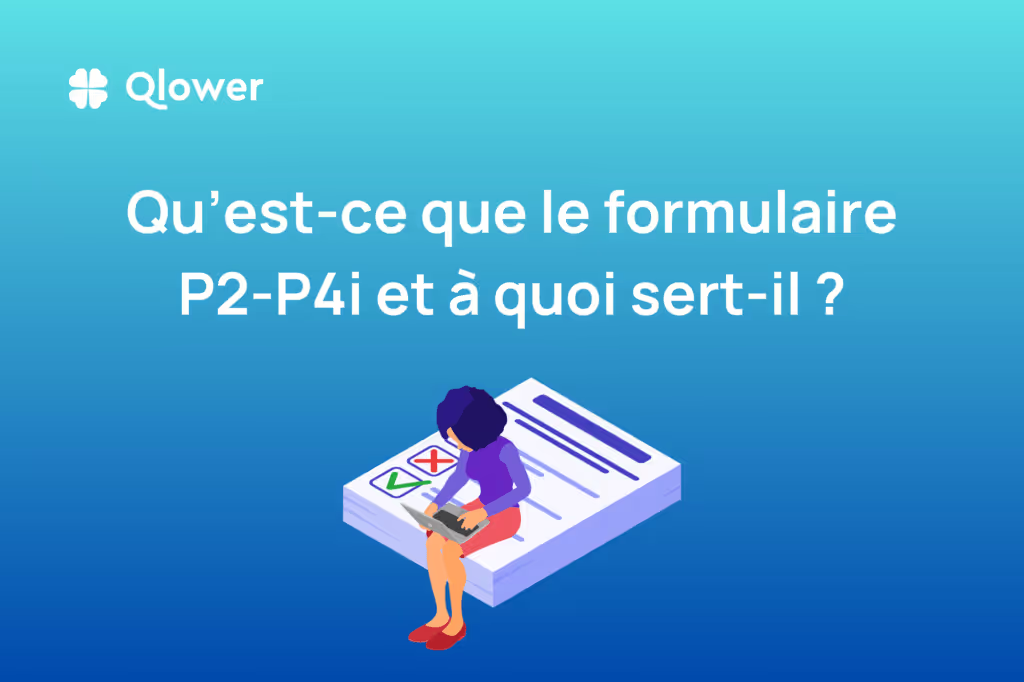
What is the P2-P4i form and what is it used for?
The P2-P4i form (Cerfa No. 11996*02) is an administrative document intended for Non-Professional Furnished Rental Agents (LMNP) to declare changes or the cessation of their furnished rental activity. Unlike the P0i form used for declaring the start of activity, the P2-P4i allows you to update your situation in case of changes. It is essential in the following situations:
- Addition of a property : If you acquire a new home intended for furnished rental, the P2-P4i form allows you to register this property under your LMNP activity.
- Activity change : In the event of a change in your business (address, nature of the rented property, etc.), the P2-P4i form allows you to update your information with the tax authorities.
- Cessation of activity : If you stop operating a furnished rental property or decide to close your LMNP activity, this form formalizes the cancellation of this activity.
The P2-P4i form is therefore essential to ensure that your furnished rental business remains in compliance with current fiscal and administrative requirements.
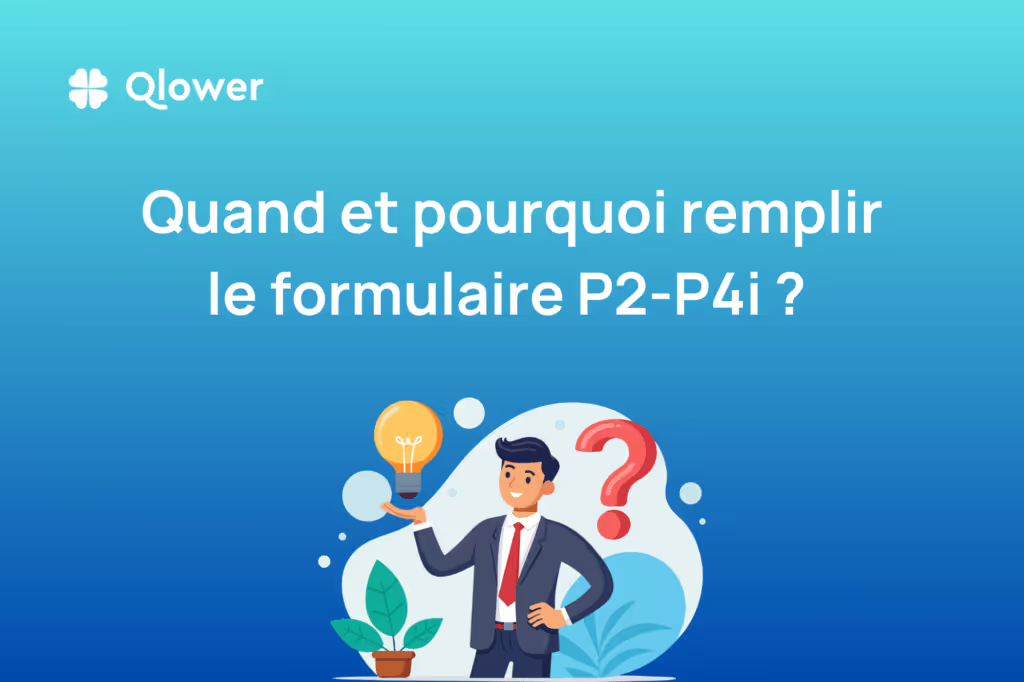
When and why should you fill out the P2-P4i form? ?
The P2-P4i form must be completed in several specific situations in order to update or close your activity of Non-Professional Furnished Rental Company (LMNP). This process allows you to officially report any change to the tax authorities and to ensure that your situation remains in compliance with the legislation.
Addition of a furnished rental property
When you add a new property to your LMNP business, it is essential to fill out the P2-P4i form to register this acquisition with the tax services. This step allows you to obtain a specific SIRET number for the new property, thus guaranteeing the proper fiscal management of your rentals.
Example: You already own a property in LMNP and decide to buy a second home to rent it furnished. The P2-P4i form allows you to declare this new property as part of your business.
Cessation of furnished rental activity
In the event of the sale of a property, a change of regime (for example, if you switch from furnished to bare rental) or a total cessation of your LMNP activity, it is also mandatory to fill out the P2-P4i form. This declaration makes it possible to write off the property concerned or the entire activity with the tax authorities.
Example: You decide to sell a property previously rented in LMNP or to use it for personal purposes. By completing the P2-P4i form, you formalize the cessation of this activity for this property with the tax authorities.
Completing the P2-P4i form in these specific cases ensures that you meet your administrative obligations and ensure the transparent management of your LMNP activity.
Make an appointment with an expert
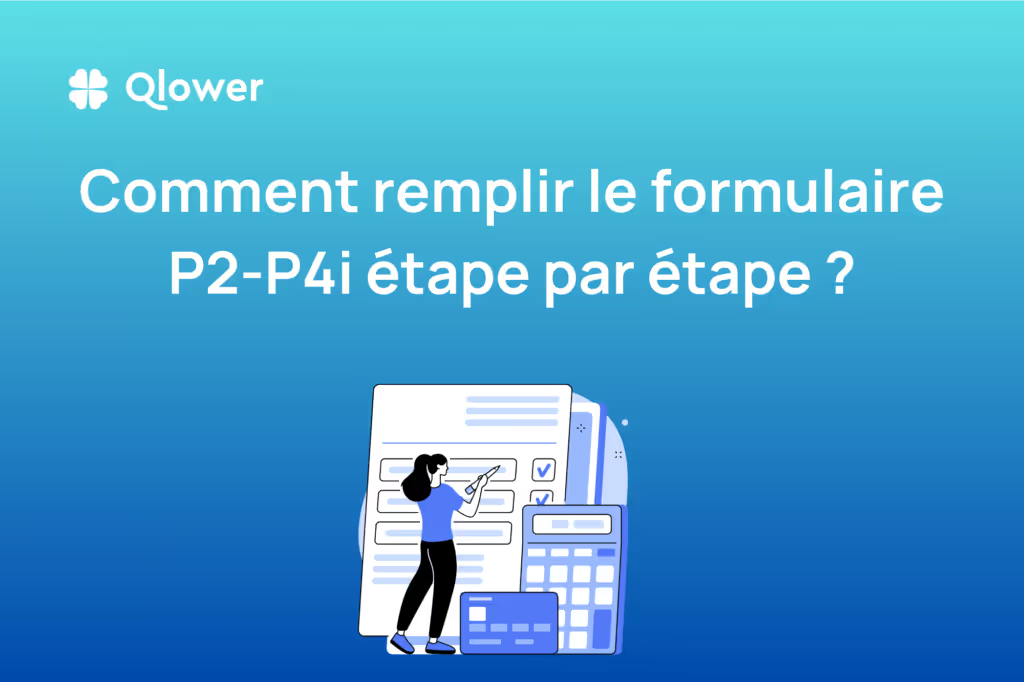
How to fill out the P2-P4i form step by step
Completing the P2-P4i form may seem complex, but by following these steps, you can complete it accurately and avoid mistakes. This guide guides you through each section, detailing specific information for Non-Professional Furnished Rental Agents (LMNP).
Practical guide for completing each section of the P2-P4i form
Section 1 - Nature of the statement
In this section, check the appropriate box according to your situation:
- Modification : If you are adding an asset or making changes to your existing LMNP business.
- Radiation : If you end your LMNP activity or remove a property from furnished rental.
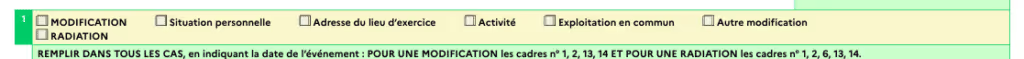
Section 2 - Business Identification
This section makes it possible to identify the furnished rental company. You need to provide your personal information, such as:
- Name and surname
- Date and place of birth
- SIREN/SIRET number of your LMNP activity (obtained during the first declaration with the P0i form)
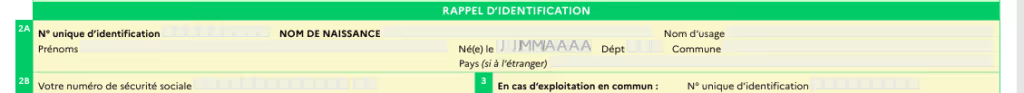
Section 4 - Changes to be reported
If you are adding a property to your business, you will need to provide the following information:
- Full address of the new property For rent furnished
- Rental start date For this property
- Type of change : Addition or modification of property information
This section is crucial for the new property to be officially integrated into your furnished rental business.

Section 6 - Cessation of activity
In the event of cessation of activity (sale of a property, change of rental regime, etc.), you must complete this section by specifying:
- Date of cessation of activity
- Reason for cessation (sale, personal use, transition to bare rental, etc.)
This makes it possible to inform the tax authorities of the end of the use of a property for furnished rentals.
Section 13 - Sworn statement
This last section consists of sign and date the form to attest to the veracity of the information provided. This officially validates your declaration with the administration.
By following these steps to complete each section of the P2-P4i form, you ensure that your activity of Non-professional furnished renter is properly updated with the tax authorities.
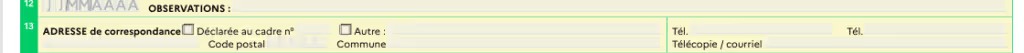
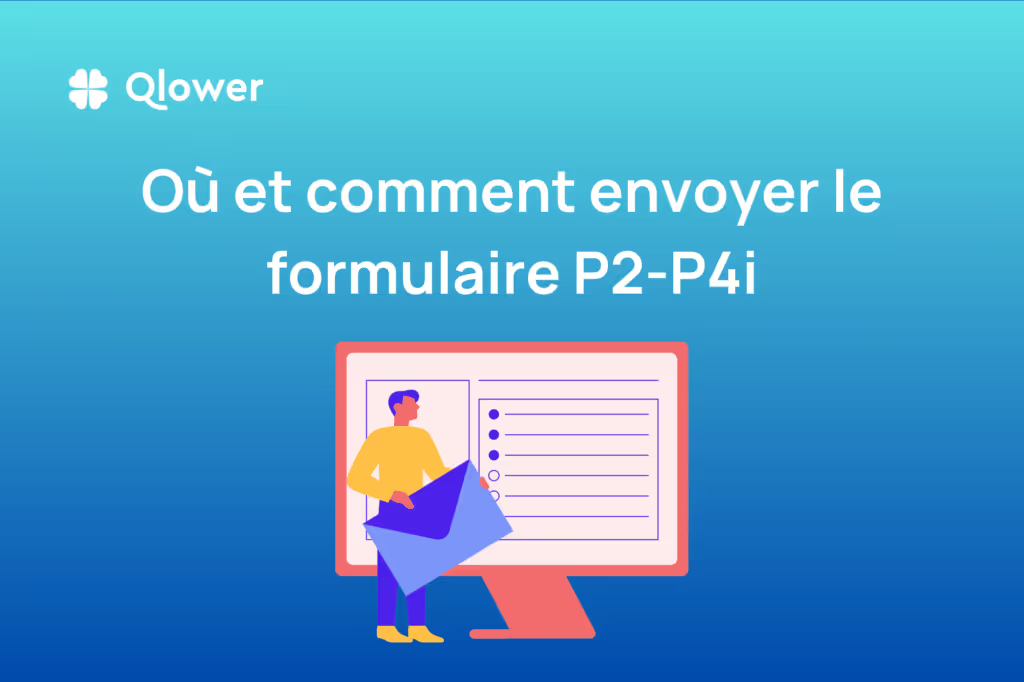
Where and how do I send the P2-P4i form?
Once the P2-P4i form has been filled out correctly, it is essential to send it to the right place so that the changes or the cessation of your LMNP activity are officially taken into account by the tax authorities. Here are the steps to send your form effectively.
Transmission to the Business Formalities Center (CFE)
The P2-P4i form should be sent to Business Formalities Center (CFE) on which your real estate depends. Generally, it is the Commercial Court Registry Or of Business tax service linked to the location of the property.
Be sure to check the address of your competent CFE according to your place of activity to avoid any delay in handling your request.
I will remove this paragraph above to keep only the one-stop online declaration.
Tips for efficient transmission
- Keep a copy of the completed form : Whether you send the form by mail or online, always keep a copy of your return for your records.
- Check the receipt : Make sure that your shipment has been taken into account, especially if sent by post.
- Respect the deadlines : Submit your form within 30 days of the change or cessation of activity to avoid any sanctions or delays in updating your tax situation.
By following these steps, you guarantee a fast and correct transmission of your P2-P4i form to the competent authorities, thus ensuring the proper management of your furnished rental business.
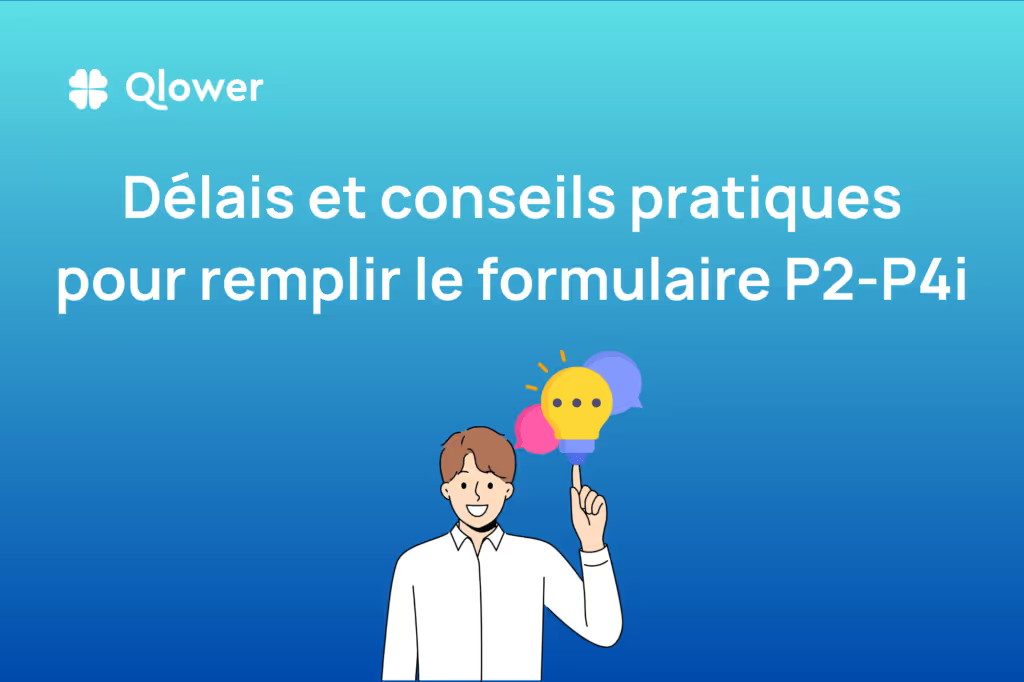
Deadlines and practical tips for completing the P2-P4i form
To ensure that your business is managed in accordance with Non-Professional Furnished Rental Company (LMNP), it is crucial to meet the deadlines for submitting the P2-P4i form and to avoid common mistakes. Here are tips for completing your form on time and accurately.
Deadlines for sending the P2-P4i form
The tax administration imposes a deadline of 30 days to submit the P2-P4i form after a change or cessation of activity. That means you need to:
- Declare any new addition of property within 30 days of its acquisition for furnished rentals.
- Inform of any cessation of activity or withdrawal of an asset from the LMNP activity within 30 days of the event.
Respecting this deadline is essential to avoid penalties and to keep your tax situation up to date.
Tips to avoid common mistakes
- Double check all the information : Ensure that all data entered is correct, including personal information and SIRET numbers, in order to avoid delays in processing your form.
- Follow the guide section by section : Completing each part carefully (especially the sections on the nature of the declaration and the identification of the property) helps to avoid omissions and to ensure that the form is complete.
- Follow the shipping instructions : If sent by post, use a registered letter with acknowledgement of receipt to ensure that your statement is received by the CFE. In case of an online declaration, keep the proof of transmission.
- Ask for advice if necessary : If you have doubts about the information to be provided or about the filling process, do not hesitate to consult a chartered accountant or a tax advisor specialized in LMNPs.
By following these best practices and respecting the deadlines, you will ensure the conformity of your declaration and optimize the administrative management of your furnished rental business.
FAQS
What is the P2-P4i form?
The P2-P4i form (Cerfa No. 11996*02) is an administrative document that allows LMNPs to declare a modifying Or the cessation of their furnished rental activity. It is essential to register any change in circumstances with the tax authority.
When do I have to fill out the P2-P4i form?
You must complete the P2-P4i form in the following situations:
- Addition of a new property : If you add a property to your furnished rental business.
- Cessation of activity : If you stop renting a furnished property, for example in the event of a sale or a change in rental regime.
Where can I get the P2-P4i form?
The P2-P4i form is available online on the official website of the French administration: service-public.fr. You can also download and send it via the One-stop shop for business formalities.
What are the deadlines for submitting the P2-P4i form?
You have 30 days from the date of modification or cessation of your activity to send the P2-P4i form. This deadline is imperative to avoid penalties and to ensure that your declaration is taken into account.
Who should I send the P2-P4i form to?
The form must be sent directly online via the one-stop shop
Can I fill out the P2-P4i form online?
Yes, since 2023, procedures for modification or cessation of activity for LMNPs can be made online via the one-stop shop for business formalities, thus simplifying the process.
What documents should I attach to the P2-P4i form?
Although no specific document is generally required, it is recommended that you keep a copy of your ID and proof of modification or termination for your records.
What happens if I don't fill out the P2-P4i form?
Failure to complete the P2-P4i form may result in administrative and fiscal sanctions. Failure to inform the administration of a change in circumstances is considered a breach of tax obligations for an LMNP.

We hope that this tip sheet has been useful to you, do not hesitate to consult The various Qlower tips or contact our team!
Note 🤠
There is debate about the need to make this statement if the apartment added is in the same building as the reference establishment. However, it is better to do too much than not enough concerning taxation, so in the event of an audit, you cannot be blamed for your bad faith.





